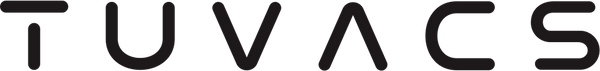The TUVACS robot vacuum app is an essential tool for anyone looking to maximize the efficiency and convenience of the our robot vacuum. With its user-friendly interface and advanced features, the app allows you to control your vacuum remotely, schedule cleanings, and customize settings—all from your smartphone. In this article, we’ll walk you through the steps to connect your TUVACS robot vacuum to the app, ensuring you can enjoy a seamless cleaning experience.
Why Use the TUVACS Robot Vacuum App?
Using the TUVACS robot vacuum app not only enhances your control over the cleaning process but also offers several benefits:
- Remote Control: Start, pause, or stop your vacuum from anywhere in your home or even when you are away. This flexibility allows you to manage cleaning tasks without being physically present.
- Scheduling: Set specific times for your robot vacuum to clean. Whether you want it to run while you’re at work or during the night, scheduling makes it easy to maintain a clean home without effort.
- Customization: Adjust the vacuum’s settings according to your needs. Whether you want to increase suction power for carpets or set it to a quieter mode, the app gives you the control you need.
- Real-time Monitoring: Track the progress of your cleaning session in real-time. Know where the vacuum is operating and how much of the area has been cleaned, giving you peace of mind.
Step-by-Step Guide to Connect Your TUVACS Robot Vacuum
To get started with the TUVACS robot vacuum app, follow these simple steps:
Step 1: Ensure Wi-Fi Connectivity
Before launching the app, make sure that your smartphone is connected to your home Wi-Fi network. It’s important to note that the TUVACS robot vacuum only supports 2.4GHz Wi-Fi, so verify that your network is compatible.
Step 2: Download and Launch the TUVACS App
- Download the App: If you haven’t done so yet, download the TUVACS app from the App Store (for iOS) or Google Play Store (for Android).
- Open the App: Once installed, launch the TUVACS app on your smartphone.
Step 3: Create an Account or Log In
- Sign Up: For new users, you’ll need to create an account. Enter your email address or phone number and follow the prompts to complete registration.
- Log In: If you already have an account, simply log in using your credentials.
Step 4: Add Your Robot Vacuum
- Click on “Add Device”: On the main screen of the TUVACS app, look for the option labeled “Add Device” or tap the "+" icon.
- Select Device Type: From the list of devices, choose “Cleaning Robot (Bluetooth + Wi-Fi)”. If prompted, you may also see your device listed, allowing you to select it directly.
Step 5: Connect to Wi-Fi
- Wi-Fi Configuration: The app will prompt you to connect your robot vacuum to your home Wi-Fi network. Ensure your phone remains connected to the same network.
- Enter Wi-Fi Password: When prompted, enter the password for your Wi-Fi network.
- Confirm Connection: The app will attempt to connect your TUVACS robot vacuum to your Wi-Fi. Wait for a confirmation message indicating a successful connection.
Step 6: Start Using the App
Once your TUVACS robot vacuum is successfully connected, you can start enjoying its features:
- Schedule Cleaning Sessions: Use the app to set cleaning schedules that fit your lifestyle, ensuring your home stays clean with minimal effort.
- Monitor Cleaning Progress: Keep track of your vacuum’s cleaning sessions in real-time, allowing you to see how effectively it’s covering your space.
- Customize Settings: Adjust suction power or cleaning modes based on your specific needs, optimizing the vacuum’s performance for different floor types.
Conclusion
In conclusion, the TUVACS robot vacuum app is a powerful companion for our robot vacuum, enhancing its functionality and making home cleaning more manageable. By following the steps outlined above, you can easily connect your vacuum to the app and take full advantage of its features.
Embrace the convenience of modern technology with us, and enjoy a cleaner home with minimal effort. With our robot vacuum and its app, maintaining a spotless living space has never been easier!