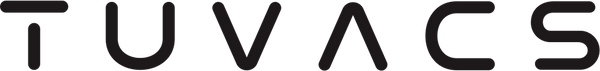In the world of smart home technology, a robot vacuum with app capabilities, like the TUVACS T10 PRO, offers convenience and efficiency that traditional vacuums simply cannot match. However, to ensure that your robot vacuum operates at its best, regular maintenance and software updates are essential. In this article, we’ll explore the importance of keeping your vacuum updated and how to maintain it effectively for optimal performance.
The Importance of Software Updates
One of the primary advantages of a robot vacuum with app functionality is the ability to receive software updates. These updates can significantly enhance the vacuum's performance and introduce new features that improve usability. Here’s why you should regularly check for updates:
- Enhanced Functionality
Software updates often come with improvements to the vacuum’s functionality. This can include better navigation algorithms, enhanced cleaning modes, and improved obstacle detection. By keeping your TUVACS vacuum updated, you ensure that it utilizes the latest technology to clean your home more effectively.
- Bug Fixes and Performance Improvements
Like any technology, robot vacuums can experience bugs or performance issues. Regular updates from TUVACS can address these problems, ensuring that your vacuum operates smoothly. This can lead to a more efficient cleaning process and reduce the likelihood of operational hiccups.
- Access to New Features
As technology evolves, new features may become available that can enhance the functionality of your TUVACS robot vacuum. These could include advanced scheduling options, improved mapping capabilities, or integration with other smart home devices. By keeping your software updated, you can take full advantage of these innovations.
To check for updates, simply open the TUVACS app and navigate to the settings section. Look for a software update option to see if any updates are available. It’s a quick and easy process that can make a significant difference in your vacuum’s performance.
Maintaining Your TUVACS Robot Vacuum
In addition to software updates, regular maintenance is crucial for the longevity and effectiveness of your TUVACS robot vacuum. Here are some key maintenance practices to keep in mind:
- Keep a Maintenance Log
Keeping a maintenance log helps you track each service and consumable replacement, ensuring timely future maintenance. Document when you perform tasks such as:
Filter Replacement: HEPA filters should be replaced according to the manufacturer’s recommendations, usually every few months, depending on usage.
Brush and Roller Cleaning: Regularly inspect and clean the main brush and side brushes to prevent hair and debris from clogging them. This helps maintain optimal cleaning performance.
- Regularly Empty the Dustbin
To ensure your TUVACS vacuum operates efficiently, make it a habit to empty the dustbin after each cleaning session. A full dustbin can hinder suction power and reduce overall cleaning effectiveness.
- Charge the Battery
Ensure that your robot vacuum is charged regularly. If you notice a decrease in battery life, it may be time to check the battery condition or consult TUVACS support for guidance.
- Inspect Sensors and Wheels
Periodically check the sensors and wheels for dust or debris buildup. Keeping these parts clean will ensure that your vacuum can navigate your home effectively.
Conclusion
Owning a robot vacuum with app capabilities, like the our T10 PRO, offers unparalleled convenience and efficiency in home cleaning. However, to maximize its performance, it’s essential to stay on top of software updates and regular maintenance.
By regularly checking for software updates via our app and maintaining a log of services and consumable replacements, you ensure that your robot vacuum runs smoothly and efficiently. With proper care, your robot vacuum will continue to provide a cleaner, healthier home for years to come. Embrace the technology and enjoy the benefits of a well-maintained vacuum cleaner that adapts to your lifestyle!