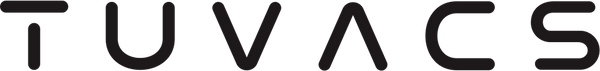The dust bag is a vital component of a vacuum cleaner, responsible for collecting dust, hair, and debris. It prevents these particles from re-entering the air, ensuring a thorough and efficient cleaning process.
However, if the dust bag from the vacuum cleaner is not cleaned or replaced regularly, accumulated dirt can block airflow, resulting in reduced suction power and diminished cleaning performance. Excess buildup also places additional strain on the motor, causing it to overheat and shortening the overall lifespan of the device.
An overfilled dust bag can not only lead to dust leakage but also breed bacteria and dust mites, increasing the risk of secondary pollution and thereby affecting family health. Therefore, regularly cleaning or replacing the dust bag is essential to maintaining the high performance of a vacuum cleaner.

How to Remove Dust Bag for Vacuum Cleaner
1. Safety Precautions
l Unplug the Power Cord: Before removing the dust bag from the vacuum cleaner, make sure to disconnect the cleaner from the power outlet. This prevents potential electric shocks caused by accidental activation during the process.
l Allow the Unit to Cool Down: Extended operation may cause heating of the motor and other components. It is advisable to let the appliance cool completely before handling to avoid burns.
2. Locate the Dust Compartment
The position of the dust compartment varies across different vacuum cleaner models.
(1) For canister vacuum cleaners, the dust container is typically situated at the base or rear of the main body, accessible by opening the corresponding panel.
(2) Upright models generally feature the compartment either below the handle or at the central section of the unit, often requiring the depression of specific latches or release buttons for access.
(3) Handheld variants usually position the dust chamber at the front end of the device, offering relatively easier removal.
(4) Stick vacuum cleaners may conceal their dust containers within the handle housing or front cover, frequently incorporating snap-fastening mechanisms.
Consulting the user manual can help quickly and accurately identify the compartment's location for your specific model.
3. Proper Methods for Removing Dust Bag from Vacuum Cleaner
(1) Disposable Dust Bags
l Gently pull out the dust bag from the vacuum cleaner while maintaining its upright position to minimize dust dispersion.
l Avoid sudden movements that could cause debris spillage.
l Discard the used bag and replace it with a new one of matching specifications.
(2) Washable Dust Bags
l After removal, lightly tap the bag or use a soft-bristled brush to dislodge accumulated dust.
l Certain washable models permit gentle rinsing with clean water, but thorough drying is mandatory before reinstallation to prevent mold growth or motor damage from residual moisture.
Frequency for Removing Dust Bag from Vacuum Cleaner
1. Factors Affecting Frequency
l Usage Intensity: If the vacuum cleaner is used frequently or for extended periods each time, dust and debris will accumulate more quickly, necessitating more frequent removal and replacement.
l Cleaning Environment: Households with pets and carpets tend to have more dust and need to be replaced more frequently.
l Type of Dust Bag: Disposable dust bags typically have smaller capacities and need to be replaced more often. In contrast, washable dust bags, if properly maintained, can be replaced less frequently.
2. Signs that the Dust Bag Needs to Be Removed or Replaced
l Significant Loss of Suction: If your vacuum cleaner’s suction remains weak even after cleaning the filters and attachments, it’s likely that the dust bag is clogged and restricting airflow.
l Increased Operating Noise: A sudden rise in noise levels during use may indicate that the motor is under strain due to restricted airflow caused by a full or blocked dust bag.
l Bulging or Leaking Dust Bag: If the bag appears swollen or you notice dust escaping from seams or connection points, it’s likely overfilled.
l Unpleasant Odors: A musty or foul smell coming from the vacuum cleaner could mean that the dust bag contains damp particles or organic debris that have started to decompose, encouraging bacterial growth.
3. What to Do If the Dust Bag is Stuck
If the dust bag becomes stuck during removal, avoid pulling it forcefully, as this could damage the bag or internal components. Instead, gently shake the dust bag to try and loosen it. Then, check the dust chamber interior for potential obstructions and carefully remove them if found.
Tuvacs Q10 - Best LiDAR Robot Vacuum
Our Tuvacs Q10 LiDAR Robot Vacuum delivers powerful cleaning performance, with 6000Pa of suction easily tackling dust and pet hair on carpets, leaving your floors spotless.
This LiDAR navigation robot vacuum can accurately map your home, providing an efficient cleaning path and ensuring thorough coverage of every room.
Equipped with a large 2.5L dust bag, the Q10 can hold up to 8 weeks' worth of debris. This impressive dust storage capacity minimizes maintenance requirements, delivering time-saving convenience while maintaining optimal cleaning performance for your living space.
Additionally, the 2.7L clean water tank provides ample water supply, supporting one to two rounds of mopping for an area of 2000 square feet in a single go. This means fewer interruptions during the cleaning process and more efficient cleaning for larger homes.

Conclusion
Keeping your vacuum cleaner clean and well-maintained ensures optimal performance while promoting a hygienic living space. Regularly cleaning or replacing the dust bag not only ensures optimal performance but also prolongs the lifespan of your appliance.
If you are looking for a reliable and efficient vacuum cleaner that requires minimal maintenance, consider our Tuvacs Q10 LiDAR Robot Vacuum. With its powerful suction, advanced LiDAR navigation, and large 2.5L dust bag, the Q10 offers exceptional cleaning performance and convenience.