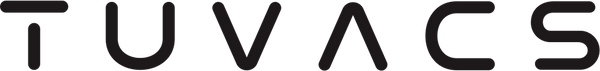In an era where smart home technology is becoming increasingly prevalent, the TUVACS T10 smart robotic vacuum is a standout innovation designed to simplify your cleaning routine. With its advanced features, powerful performance, and the ability to connect to your iOS device, our T10 allows you to take control of your home cleaning with ease. If you’re looking to connect your T10 to your iOS device, this article will guide you through the simple steps.
Why Connect Your Smart Robotic Vacuum?
Connecting your smart robotic vacuum to your iOS device offers a range of benefits. The TUVACS app enables you to control your vacuum remotely, schedule cleaning sessions, monitor its progress in real-time, and customize settings—all from the convenience of your smartphone. This level of control makes it easier to maintain a clean home, even when you’re busy or away.
Step-by-Step Guide to Connect Your TUVACS T10 to an iOS Device
Step 1: Download the TUVACS App
To begin, you’ll need to download the TUVACS app. You can do this by following these steps:
- Scan the QR Code: If you have the user manual that came with your TUVACS T10, look for a QR code that directs you to the app download page.
- Search in the App Store: Alternatively, you can open the App Store on your iOS device. In the search bar, type “TUVACS” to find the app.
- Install the App: Once you locate the TUVACS app, tap on the download button to install it on your device.
Step 2: Create an Account
After the app is successfully installed, you’ll need to register to use its features:
- Open the App: Launch the TUVACS app on your iOS device.
- Register: You’ll be prompted to create an account. Enter your email address or phone number and follow the instructions to complete the registration process.
- Log In: Once registered, log in to the app using your credentials.
Step 3: Connect Your T10 Robot Vacuum
Now that you have the app set up, it’s time to connect your TUVACS T10 smart robotic vacuum:
- Power On the Vacuum: Ensure your T10 vacuum is charged and powered on. You should see a light indicating that the device is ready to connect.
- Add Device: In the TUVACS app, locate and select the option to add a new device. This is often found in the main menu or settings section.
- Follow Prompts: The app will guide you through the connection process. It may ask you to ensure that your vacuum is in pairing mode. If prompted, press the appropriate button on the vacuum to enable pairing.
- Connect to Wi-Fi: You will need to connect your vacuum to your home Wi-Fi network. Select your network from the list and enter the password when prompted.
- Complete the Setup: Once connected, the app will confirm that your T10 is successfully linked to your iOS device. You can now start using the app to control your vacuum.
Enjoy the Benefits
With your TUVACS T10 connected to your iOS device, you can now enjoy the numerous benefits of having a smart robotic vacuum. Schedule automatic cleanings, adjust settings, and check the cleaning history—all from the palm of your hand. This connectivity ensures that your home remains clean and tidy with minimal effort on your part.
Conclusion
Our T10 smart robotic vacuum is not just a cleaning device; it’s a smart home solution that enhances your lifestyle. By following these simple steps to connect your T10 to your iOS device, you can take full advantage of its advanced features and make your cleaning routine more efficient than ever.
Invest in the TUVACS T10 today and experience the convenience of modern cleaning technology. With us, maintaining a spotless home has never been easier!