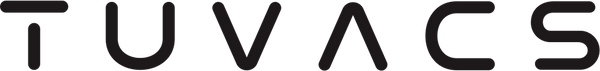In the age of smart home technology, a robot cleaner for home like the TUVACS T10 offers unparalleled convenience and efficiency in keeping your living space clean. With its advanced features and user-friendly design, the T10 can transform your cleaning routine. One of the crucial steps to maximizing the potential of your TUVACS robot vacuum is connecting it to your iOS device. This guide will walk you through the straightforward process of setting up your TUVACS T10, ensuring you can take full advantage of its capabilities.
Why Connect Your Robot Cleaner to an App?
Connecting your TUVACS T10 to your iOS device allows you to control your robot cleaner remotely, schedule cleaning sessions, monitor its performance, and customize settings—all from the convenience of your smartphone. This level of control is essential for busy households, enabling you to maintain a clean home without dedicating significant time to the task.
Step-by-Step Guide to Connect Your TUVACS T10 to iOS
Step 1: Download the TUVACS App
The first step in connecting your robot cleaner for home is to download the TUVACS app. Here’s how to do it:
- Scan the QR Code: If you have the user manual that came with your T10, look for a QR code that directs you to the app download page.
- Search in the App Store: Alternatively, open the App Store on your iOS device. Type “TUVACS” in the search bar to locate the app.
- Install the App: Once you find the TUVACS app, tap the download button to install it on your device.
Step 2: Create an Account
After successfully installing the app, you’ll need to create an account to access its features:
- Open the App: Launch the TUVACS app on your iOS device.
- Register: You will be prompted to create an account. Enter your email address or phone number and follow the instructions to complete the registration process.
- Log In: Once you’ve registered, log in to the app using your credentials.
Step 3: Connect Your TUVACS T10
Now that you have the app set up, it’s time to connect your robot cleaner:
- Power On the Vacuum: Ensure that your TUVACS T10 is charged and powered on. Look for indicator lights that confirm it is ready for connection.
- Add Device: In the TUVACS app, find the option to add a new device. This is typically represented by a "+" icon or an “Add Device” button.
- Select Device Type: Choose “Robot Vacuum” from the list of devices. If the app prompts your vacuum automatically, select it from the list.
Step 4: Connect to Wi-Fi
- Wi-Fi Configuration: The app will prompt you to connect your T10 to your home Wi-Fi network. Make sure your phone is connected to the same network.
- Enter Your Wi-Fi Password: Input the password for your Wi-Fi network when prompted.
- Confirm Connection: The app will then attempt to connect your TUVACS T10 to your Wi-Fi network. Wait for the confirmation notification indicating a successful connection.
Step 5: Start Using Your Robot Cleaner
With your TUVACS T10 now connected to your iOS device, you’re ready to explore its features:
- Schedule Cleanings: Use the app to set specific cleaning times that suit your schedule, ensuring your home stays clean without any manual effort.
- Monitor Performance: Track the vacuum’s cleaning progress in real-time, giving you insights into its efficiency and coverage.
- Customize Settings: Adjust suction power and cleaning modes based on your specific needs, whether you’re dealing with pet hair or general dust.
Conclusion
In conclusion, connecting your TUVACS T10 robot cleaner for home to your iOS device is a simple yet essential step for maximizing its cleaning capabilities. By following the outlined steps, you can easily download the app, create an account, and connect your vacuum to your Wi-Fi network.
Embrace the convenience of modern technology with TUVACS, and enjoy a cleaner home with minimal effort. With the TUVACS T10, you can experience the future of home cleaning, making it easier than ever to maintain a spotless living environment.